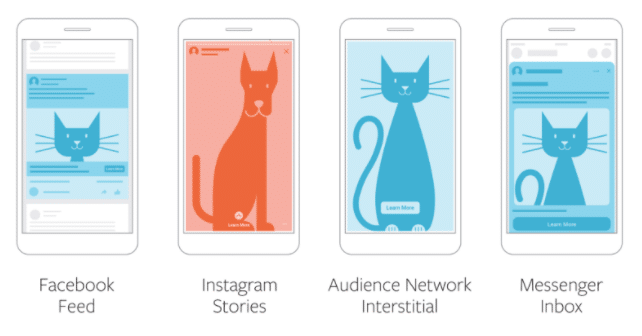Asset customization is essential and there are a variety of ways you can go about customizing your assets to improve performance.
Customization ensures that your ad can run in as many places as possible. With Facebook continually changing their ad offerings, these customizations reign supreme as something that even a novice user can accomplish. The platform has created easy integrated tools to help you customize your content efficiently.
Use these tips to get started now!
Tip 1: Create unique assets for each placement.
We recommend creating individual, unique assets for each placement, but you can also use different crops of the same image for different placements. By doing this, you are ensuring that your asset fits the placement within Facebook and all of your image and text are visible to the person scrolling. Facebook has made it easy to upload multiple assets, and based on their dimensions, Facebook will place each asset in the appropriate placement.
The preferred Facebook asset dimensions are:
- Facebook Images: 1080×1080 or 1200×628
- Facebook Videos: aspect ratio between 9:16 to 16:9 – 1280×720 (recommended)
- Facebook Carousel: 1080×1080
- Facebook Right Columns/Marketplace/Instant Articles: 1200×628
- Facebook Stories: 1080×1920
- Instagram Images: 600×600 (square), 600×315 (landscape), 600×750 (portrait), 600×700 (carousel video)
- Instagram Stories: 1080×1920
In the image below you can see the difference in appearance between placements. Something that looks good in the Facebook feed placement will not fit Instagram Stories. When the images don’t fit, Facebook automatically places the photo in the middle of the screen with empty space above and below the image (not an attractive look in most cases).
Tip 2: Create two versions of each video asset.
Edit video assets into two versions – one version that is longer for the original placement and one that is shorter (1-15 seconds) for Facebook Stories. Editing your video assets into two versions will allow you to take the critical parts of the video and compress them into a short version that still allows the viewer to understand the main points of the video and trigger their interest to view the entire video.
Tip 3: Use different text for different headlines and links.
A good example is the difference between Facebook newsfeed posts vs. Instagram stories. Instagram story headlines should be short, sweet, and to the point. A good way to include more text into your instagram stories is to create multiple scrollable slides with a few words on each rather than posting one paragraph with a single image.Â
The Results
After making these changes, we took a look at the performance across a few different accounts, and here’s what we saw:
- Impressions increased between 4%-9%
- Purchase conversion value increased: 9%-15%
- Cost per purchase decreased: 8%-15%
Impressive return for the little tweaks!
There are endless ways in which content can be adapted to fit placements while conveying your brand’s voice and feel. The tips above are designed to get you started and are some of the quickest alterations you can make when customizing content.Â
Contact us to learn more about our Facebook performance marketing expertise, and let us know how we can help grow your business.